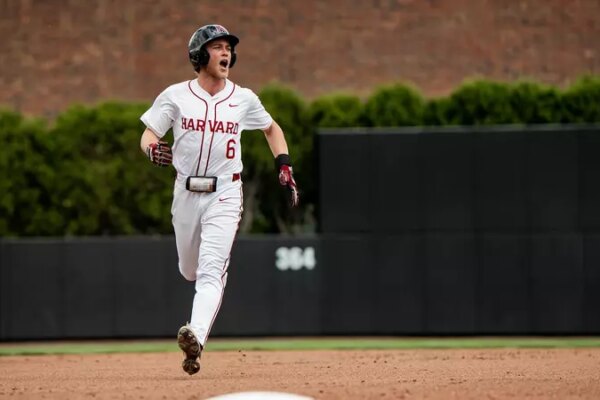Mobile Headquarters – University of Texas Athletics
Step-by-step mobile ticketing
Download and save your ticket to your smartphone’s digital wallet before you leave for the game! Android users must also download Google Pay on their device as their digital wallet if they don’t already have it. You can download, share, manage, and transfer your tickets prior to gamedays by logging into your account at TexasSports.com/MyAccount.
Step 1: Your season tickets will be sent via email in late August.
Step 2: Download your season tickets and save them to. your smartphone’s digital wallet.
Step 3: You can manage, share, transfer, or sell your tickets on StubHub by logging into your account at TexasSports.com/MyAccount.
Step 4: On gameday, make sure your tickets are in your digital wallet before heading to the game.
To expedite entry and ensure the best possible gameday experience, fans should download their tickets prior to arrival and enter through the gate shown on their mobile ticket.
Scanning Your Tickets On Gameday
Step 1: Open your mobile ticket as you approach your required entry gate
Step 2: Scan your ticket using the scanner at the entry gate and you’re in!
As you approach the gate, just open your ticket, and present it at the scanner at the gate listed on your ticket.
MOBILE APP ON GAMEDAY
The official Texas Longhorns mobile app, supported by Apple and Android devices, is available for download for FREE via the App Store and Google Play and is the headquarters for digital fan engagement. If you already have downloaded the app, please make sure you download the latest update to access the latest features.
Through the Texas Longhorns app, fans have another option to access and manage game tickets for all regular season home events. All fans are encouraged to activate push notifications under “Manage Teams” on the app for important in-game alerts. To access the latest features, please download the latest update of the app in your phone’s app store.
In addition to managing your game tickets, there are several gameday enhancements available on the app including:
- Access the official Season Guides for select sports including Football, Men’s Basketball, and Women’s Basketball
- View the official Texas Athletics gameday programs and roster cards (Football, Volleyball, Soccer, Men’s Basketball, Women’s Basketball, Baseball, and Softball) a few days prior to each event.
- Order food and beverage items in advance from select concession locations at home venues including DKR-Texas Memorial Stadium. The items can be paid for via the app and picked up at pre-selected times.
- Order gameday merchandise in advance from the Texas Longhorns Official Team Shop and pick up at pre-selected times on gamedays.
Fans at home will have the opportunity to access additional Texas Longhorns content including:
- Real-time news and featured content
- Updated team rosters and stats
- Live gameday radio broadcasts and game streaming links (restrictions apply)
- Ability to purchase tickets to future Texas Athletics events
- Access to purchase merchandise from the Texas Longhorns Official Team Shop
FREQUENTLY ASKED QUESTIONS
Why did we eliminate printed tickets?
Adopting digital ticketing is all about maintaining a safe fan experience with quick and convenient entry into Darrell K Royal-Texas Memorial Stadium. It also reduces the risk of lost, stolen, or counterfeit tickets and allows you to manage, transfer, or sell your tickets at any time directly from your smartphone.
Will mobile tickets be used just for football, or for all sports?
Mobile ticketing will be used for all sports.
Will parking be delivered digitally as well?
Season parking passes will still be delivered via mail as hard copy passes for each game. Single-game parking passes should still be delivered digitally, as they have been in the past.
When will tickets be available on my account?
Tickets for each sport will be available to manage a couple of weeks electronically before the first home game. For our fall sports, we expect them to be available electronically around mid to late August.
Once available, how do I access my mobile tickets?
You will still have the ability to manage your tickets through the Texas Longhorns app or online at TexasSports.com/MyAccount. When downloading the app, fans will see an initial login screen to set preferences to receive a push notification for sports of your choice. This initial login screen is not tied to your Texas Athletics ticket account. Once notification preferences have been saved, fans can log in to manage their tickets by clicking on Tickets in the bottom right-hand corner and logging in using their email address and password tied to the Texas Athletics ticket account.
What if I lose/delete my ticket delivery email?
Simply log in to your Texas Longhorns Ticket Account to reissue your tickets and receive a new email.
Can I receive tickets on either an Apple or Android phone?
Yes. Both Apple and Android devices allow you to access your tickets via the official Texas Longhorns mobile app. Your smartphone will also support the storage and quick retrieval of your tickets via a digital wallet.
Can I send a screenshot of a ticket to someone?
Screenshots are not accepted as a valid form of entry into Darrell K Royal-Texas Memorial Stadium. Please follow the link for a step-by-step guide to transferring tickets.
What if guest(s) and I arrive at the venue at different times?
You’ll need to transfer a ticket to each member of your party. This allows you and your guest(s) to arrive at the venue at your convenience. Once the ticket transfer offer has been sent, they will receive an email instructing them to accept the ticket and add it to their digital wallet.
What if I lose/delete my ticket delivery email?
Log in to your Texas Longhorns Ticket Account or the mobile app to access your mobile tickets. Tickets will be able to be managed within a couple of weeks of the start of each sport season.
Can I have multiple tickets on the same mobile device?
Yes. You can view all of your tickets by swiping left or right on your smartphone. We highly encourage you to transfer a ticket to each member of your party to allow for the easiest entry.
Can I easily transfer my tickets?
Yes, you can quickly transfer digital tickets to other fans. To transfer, simply
- Sign in to your Texas Athletics ticket account within the Texas Longhorns mobile app or TexasSports.com with your account and password
- Select the event and quantity of tickets to transfer
- Enter in the contact information requested to send to another fan of your choice
- You will be sent confirmation once the transfer is completed
Can I still re-sell my tickets on Stub Hub?
Yes, you can still re-sell tickets via your Texas Athletics ticket account. This feature should go live later this summer. Step-by-step instructions will be sent via email once this feature is live.
What if I do not have a smartphone, or if my battery dies on game day?
For issues in advance of game day, please contact Texas Athletics Ticket Sales & Services at 512-471-3333, and we will assist in troubleshooting the problem. On game days, please visit our box offices at the venue and present a valid form of photo ID that matches the name associated with the account. We recommend fully charging your smartphone before you arrive.
I’ve read the above FAQ’s and still have questions. What should I do?
Please call our Ticket Sales & Services team at 512-471-3333 for additional questions Monday – Friday 9 a.m. – 5 p.m. CST.